Last Updated 10/1/2017
Hello all,
Thanks for being part of the Hook family. If you have come here looking for ways of integrating the hook with other services or devices, you are at the right place! If this is your first time hearing about IFTTT Read this excellent intro. Continue below if you know what you are looking for 🙂
The WebHooks Applet
So IFTTT doesn’t allow us to build a channel for Hook yet, but they did some excellent work in building a channel which would be able to call any arbitrary URL when a particular event happens. So imagine you want to turn on your lamp connected with the Hook when the Sunset occurs. All you would need to do is to link the Weather Applet and the WebHooks Applet, instructing the WebHooks Applet to call the Hook API designated for Lamp’s On action. Sweet right?
Below is the step by step instructions in achieving just that.
- Launch the Hook Web App or Android App or iPhone App
- If you haven’t yet paired the device that you want to control using IFTTT, Pair them first. Check out support videos on YouTube.
- Click the IFTTT link against the device you want to control using IFTTT
- In the Web App: Get to the Devices Page and click on “…” to open the submenu against the device you want to link for IFTTT, click on the IFTTT button and copy the URL’s.

- In the Mobile App: Get to the Devices Page and hit the vertical 3 dots against the device you want to link with IFTTT, under the menu that shows up click on IFTTT and press the copy button to copy the URL’s to the clipboard.
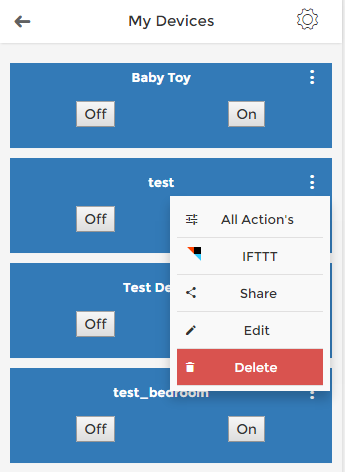
- In the Web App: Get to the Devices Page and click on “…” to open the submenu against the device you want to link for IFTTT, click on the IFTTT button and copy the URL’s.
- Link the WebHooks Applet with your IFTTT account
Now starts the fun stuff! We are going to setup a Sunrise and Sunset rule with IFTTT and turn ON Lamp1 when the sun sets and turn it Off when the sun rises.
- Create a new Applet on IFTTT
- Click on This and search for the Weather Channel. Click on the Weather Channel (the blue cloud icon)
- In the Choose a Trigger (Step 2 of 7) click on the Sunset tile
- Click on Create Trigger button on Step 3 of 7
- Click on That
- Search for the WebHooks Applet and select it (highlighted in red box)
- In Choose an Action, Step 5 of 7, click on Make a Web Request
- In Complete Action Fields, Step 6 of 7 perform the following steps
- Click on Create Action button
- Give the recipe title: Turn on Lamp2 on Sunset
- Click on Create Recipe
- Now repeat all above steps and choose Sun Rise and use the Off URL of Lamp2
Voila! You just setup two recipes to control your Hook connected lamp with IFTTT!
If you don’t want to wait for the Sunset/Sunrise but want to test right now, then create a new recipe and instead of Weather Applet, use the WebHooks Applet and trigger a custom event. On the Action repeat the same steps from step 5 onwards.
Sample Applet is located here (click on advanced settings to see full info).
Notes
- We have noticed that the WebHooks Applet is rate limited, thus a request takes about 5-10 minutes to trigger at times. Don’t be worried it does work.
- You could also hit the IFTTT URL in your browser to trigger the action, this is also a good way to test if you copied it right.
- If you are sharing the recipe with other users, make sure to hide the access_token since others could control your hook if the access_token is leaked.
Troubleshooting
You can simple test the IFTTT URL by copy/pasting into a browser. If the action works, the IFTTT applet will trigger correctly. If the action fails, check the value of ‘token=’ in the IFTTT URL. If the token istoet as NULL, the URL was generated incorrectly. Simply log out of the App and log back in to generate the URL with correct token value.
Try the browser trick again. If you continue to have issues, email the URL to support@gethook.io.
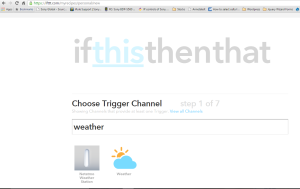

Would this allow your device to work with the amazon echo then??
LikeLiked by 1 person
Yes, it does. There are some examples on forum that could get you started
LikeLike
Can you control more than one device with one recipe?
LikeLike
Hi, if you mean control more than one device connected with the hook then you can control it with one recipe using the Groups feature in the Hook app. If you mean more than one independent device controlled by the same IF rule then you might have to write your own service which acts as the THEN THIS endpoint and inside that you issue the API Calls for each of the devices you want to control.
Does that make sense?
LikeLike
Yes that makes sense. I did not try the groups feature yet, did not even know that was its purpose.
Thank you!!
Is it common for the Maker IFTTT module to take 3-5 minutes to initiate? Is there anything out there today that is more responsive?
I just started using IFTTT and DO app with my hook devices. I like how the DO app is much faster to open without logging in, but the delay is seeming to not be faster than logging into the web app.
LikeLike
If you are on an Android device there is a HTTPRequest widget which you can use to setup buttons on your home screen and directly call the Hook API and not go through maker. That’s the faster alternative we are using.
LikeLike